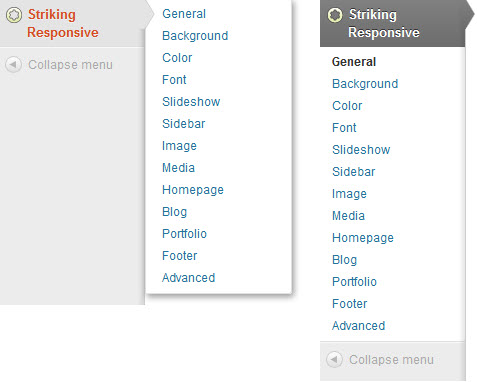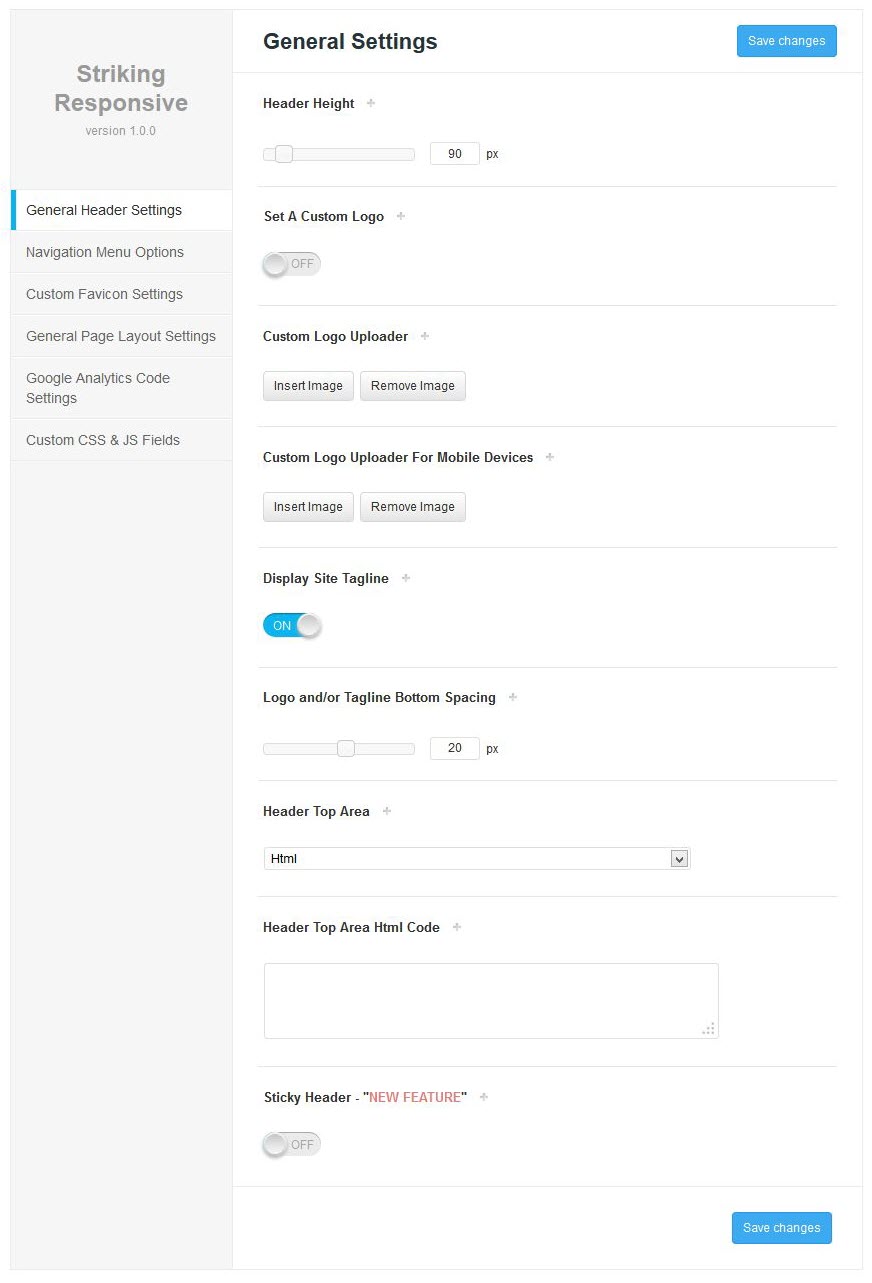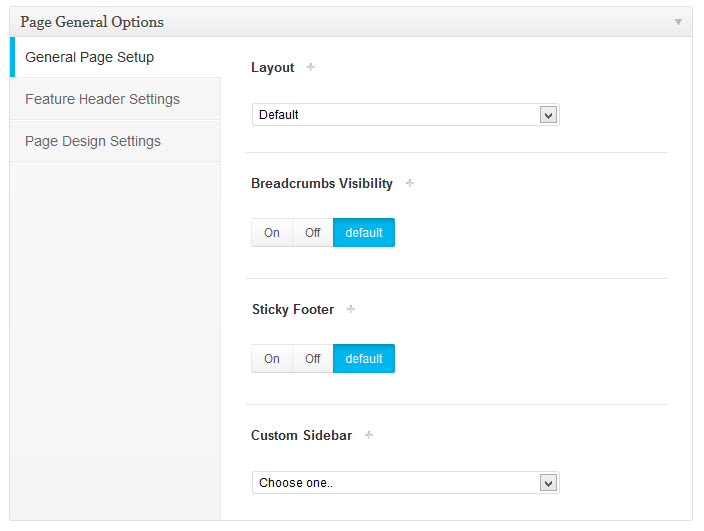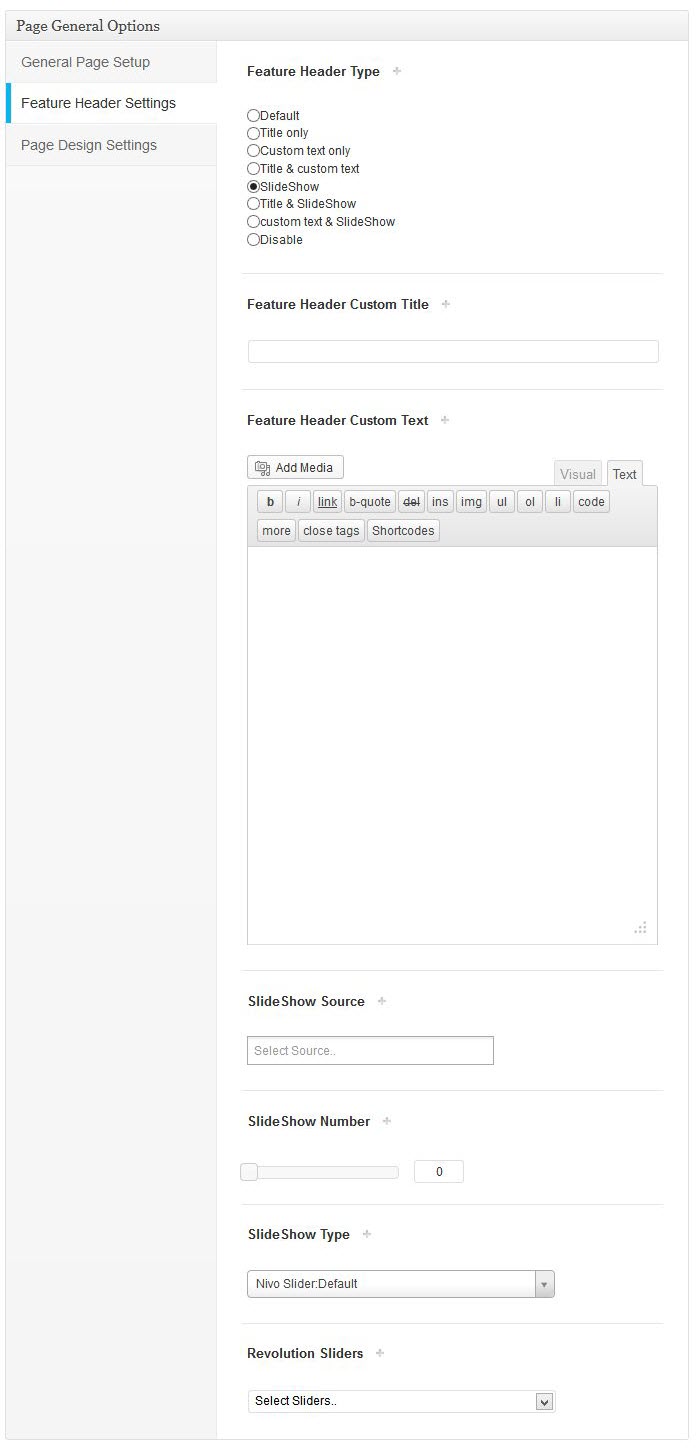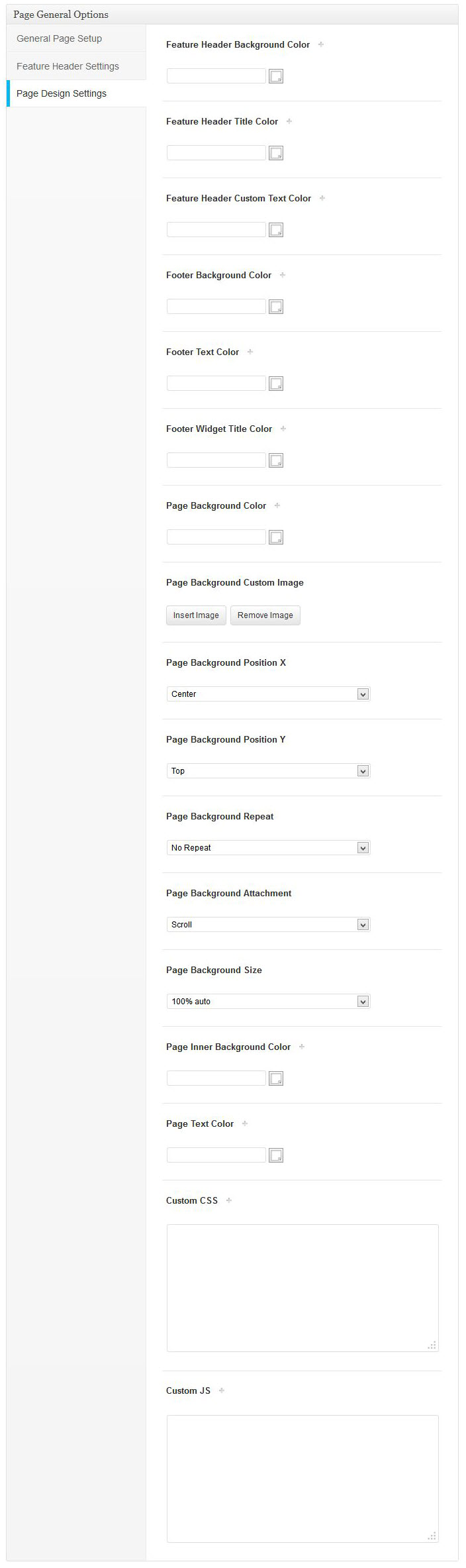The Striking Admin Panel Options
All Striking settings and options are available in the wordpress backend in the Striking Section. The striking options menu has two visible states as shown in the image below.
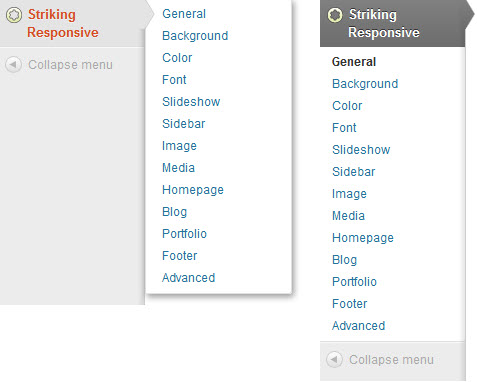
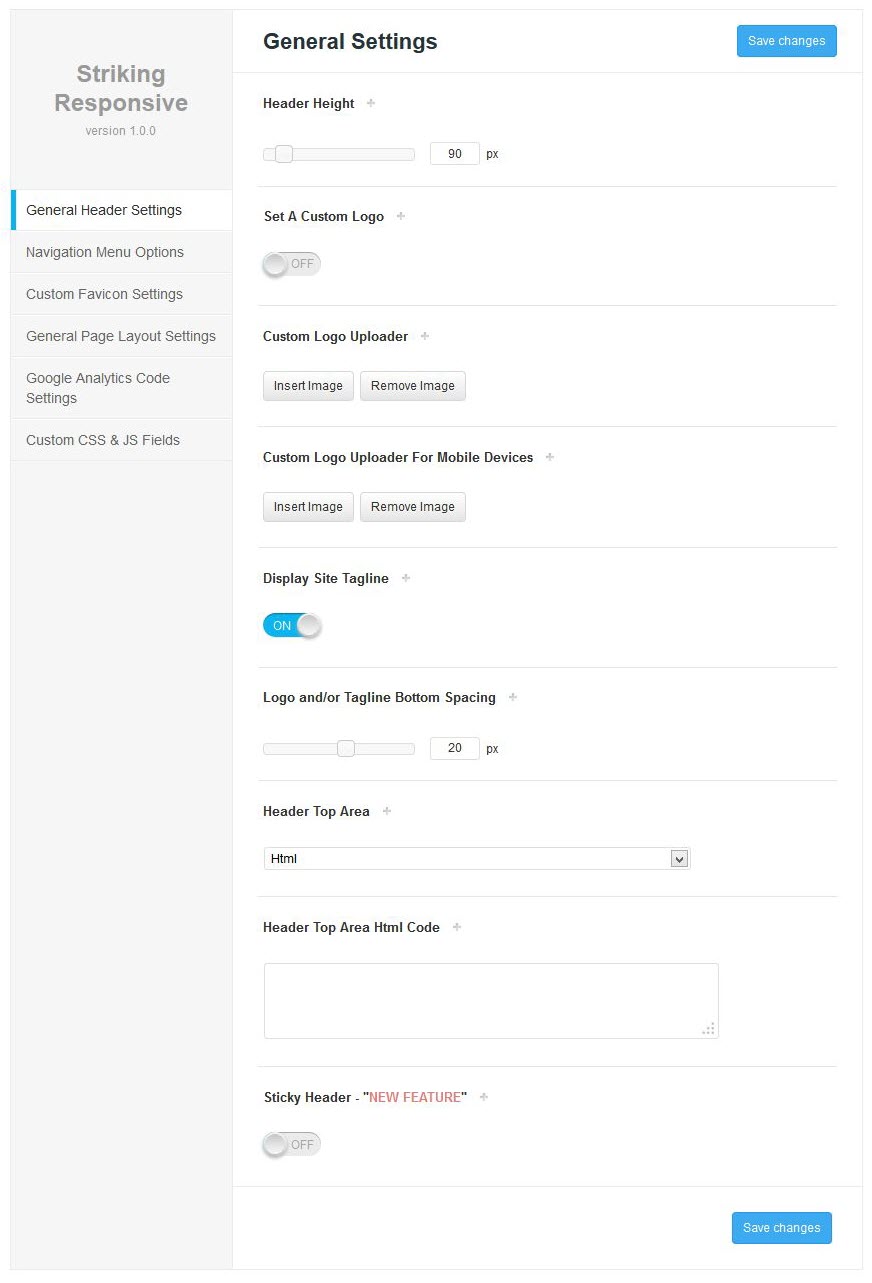
 MOBILE MENU
MOBILE MENUAll Striking settings and options are available in the wordpress backend in the Striking Section. The striking options menu has two visible states as shown in the image below.